Lesson 5 – How to Setup Messaging in Google My Business
Welcome to the 5th Lesson, How to Setup Messaging in Google My Business! In Today’s lesson, we are going to learn about the important part of Google My Business page which is about Messaging option Activation. And this Lesson is a very important to stay connected to your customer anytime via Google My Business Page. So let’s start Learning practically one more step for better Business growth by watching this video.
Google my business widely known as GMB is very important for local business growth and for any kind of business it’s important to make a strong portfolio among localities. But it’s not just enough to create local existence in google about your business, it’s equally important to manage a call to action for smooth communication. Messaging is the right way to communicate at any time and to make a smooth messaging pathway with a customer via GMB at any time it’s best to set up messaging from the dashboard and if you are confused about how to do it then this video lesson will help you to do so. In our upcoming future lesson, we will cover, How to Optimize Google My Business Listing, so stay tuned and follow our next lesson as well to learning something new and practical for Business Growth.
The lesson includes in this video is mentioned below:-
-
How to Setup Messaging option in Google My Business Page?
-
Why it is important to setup Messaging option?
-
How to stay connected with customer via Google my Business page?
-
How to Customize Messaging option in GMB?
-
How to reach people via GMB?

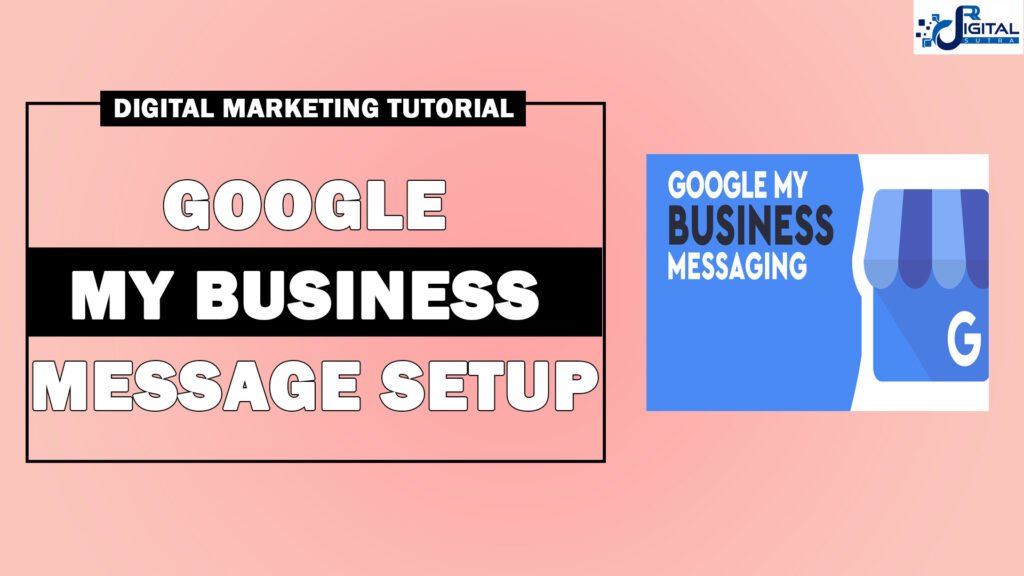
Thank you for your sharing. I am worried that I lack creative ideas. It is your article that makes me full of hope. Thank you. But, I have a question, can you help me?
Your article helped me a lot, is there any more related content? Thanks!
Can you be more specific about the content of your article? After reading it, I still have some doubts. Hope you can help me.
I don’t think the title of your article matches the content lol. Just kidding, mainly because I had some doubts after reading the article.
Your article helped me a lot, is there any more related content? Thanks!
Thanks for sharing. I read many of your blog posts, cool, your blog is very good. https://accounts.binance.com/zh-TC/register-person?ref=WTOZ531Y