Lesson 32 – How to Mix Two Photos in Photoshop
Welcome to the 32nd Lesson, How to Mix two photos in Adobe Photoshop! In our today’s lesson, we are going to learn about mixing of two photos to make a new good photo in Adobe Photoshop software. And this lesson is a part of the Video Editing Course. So Let’s Start learning by watching this video.
Sometimes we need to mix up two photos into one and for that kind of customize work if you are looking for how to mix two pictures into one with the help of adobe photoshop then this video can serve you purposefully. So without wasting time click on the play button of this Video Lesson to know about mixing two pictures to prepare a beautiful new picture. In our future lessons, we will cover How to draw a picture by using Pattern in Photoshop, So follow our next lesson as well to know more.
The lesson includes in this video is mentioned below:-
-
How to mix two photos?
-
What is the use of magic wand tool in mixing two photos?
-
Shortcut key for saving cloning portion.
-
How to copy the background layer?
-
How to do color Balance?

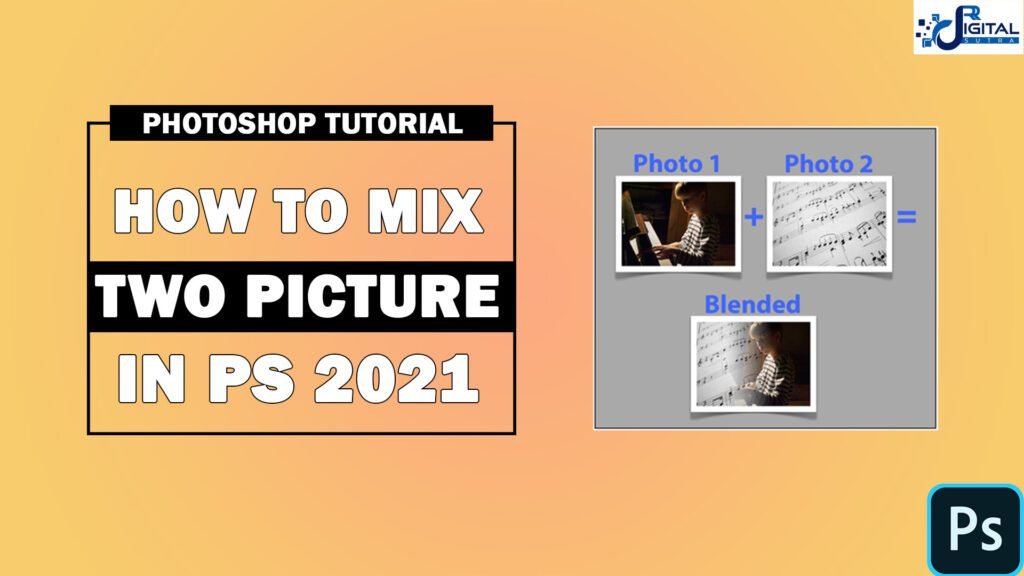
I don’t think the title of your article matches the content lol. Just kidding, mainly because I had some doubts after reading the article. https://www.binance.com/it/join?ref=IJFGOAID
Can you be more specific about the content of your article? After reading it, I still have some doubts. Hope you can help me.
Can you be more specific about the content of your article? After reading it, I still have some doubts. Hope you can help me.