Lesson 10 – What is Motion Control in Adobe Premiere Pro
Welcome to the 10th Lesson, What is motion Control in Adobe Premiere Pro! In our today’s lesson, we are going to learn completely about Motion Control in Adobe Premiere Pro software. And this lesson is a part of our Video Editing Course. So Let’s Start learning by watching this video.
Motion is a type of effect present within premiere pro software that is used to position, rotate or scale a clip within a video frame. All these functions are present there by default but to do properly to adjust all these first you have to learn it step by step. And this video will help you to learn the adjustment of motion effects step by step. So without delay watch this video lesson now and become an expert on video editing. In our future lessons, we will cover How to Animate with Keyframes in Premiere Pro, So follow our next lesson as well to know more about Premiere Pro tools.
The lesson includes in this video is mentioned below:-
-
What is Motion Control in Premiere Pro?
-
how many parts are there in motion control?
-
Shortcut key for saving cloning portion.
-
How to move different footage through motion?
-
What is Default scale Size?

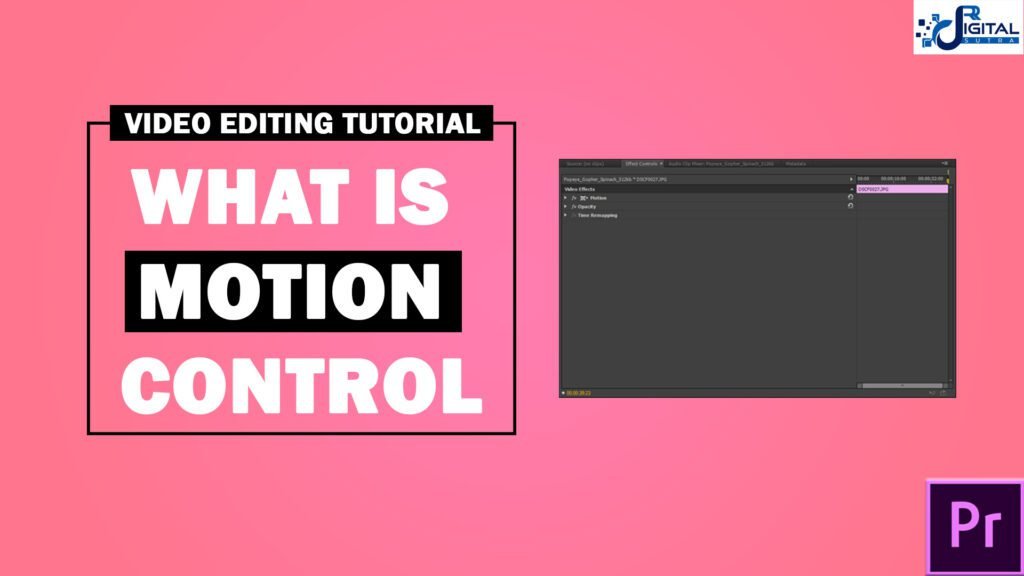
Thank you for your sharing. I am worried that I lack creative ideas. It is your article that makes me full of hope. Thank you. But, I have a question, can you help me?
Thank you for your sharing. I am worried that I lack creative ideas. It is your article that makes me full of hope. Thank you. But, I have a question, can you help me?
Can you be more specific about the content of your article? After reading it, I still have some doubts. Hope you can help me.
maulisawant240@gmail.com
Your article gave me a lot of inspiration, I hope you can explain your point of view in more detail, because I have some doubts, thank you. 20bet