Lesson 12 – How to Use Pen Tool in Adobe Premiere Pro
Welcome to the 12th Lesson, How to use Pen Tool in Adobe Premiere Pro! In our today’s lesson, we are going to learn about Pen Tool & its use in Adobe Premiere Pro software. And this lesson is an essential part of Video Editing Course. So Let’s Start learning by watching this video.
The pen tool is one of the most important tools from the toolbar in Adobe Premiere Pro. It gives the editor the freedom to draw any shapes during editing for better visualization and creativity. The pen tool is like a multipurpose tool it can be used to resolve a lot of kind words in the video editing field. But how practically pen tool works and helps in doing creativity under editing to know step by step you have to first click on the play button of this video lesson rest will be done automatically. In our upcoming future lesson, we will cover How to do Basic editing in Premiere Pro, So follow our next lesson as well to know more about Premiere Pro tools.
The lesson includes in this video is mentioned below:-
-
What is Pen Tool in Premiere Pro?
-
How to use Pen Tool in Premiere Pro?
-
How to draw shape by pen tool?
-
How to adjust setting?
-
How to adjust Video Opacity by Pen tool?

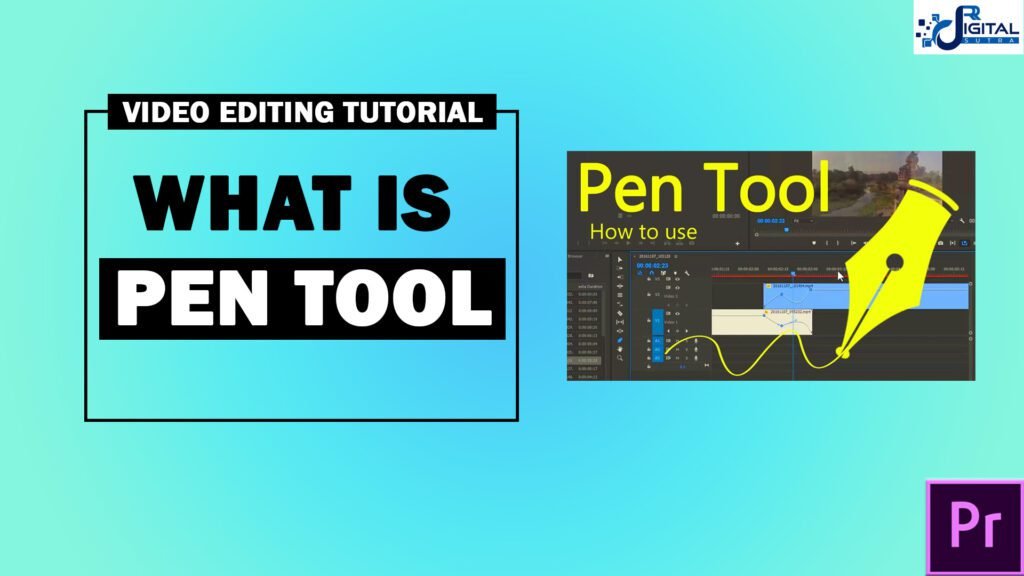
Can you be more specific about the content of your article? After reading it, I still have some doubts. Hope you can help me.
Thank you for your sharing. I am worried that I lack creative ideas. It is your article that makes me full of hope. Thank you. But, I have a question, can you help me?
Thanks for sharing. I read many of your blog posts, cool, your blog is very good.
Set up inside 2003, Bangladesh Sociological Contemporary
society will be an relationship of sociologists from Bangladesh established for the advertising of sociological teaching,
publication and research found in Bangladesh. The key objective of the Culture is,