Lesson 14 – How to do Masking in Adobe Premiere Pro
Welcome to the 14th Lesson, How to do Masking in Adobe Premiere Pro! In our today’s lesson, we are going to learn about masking & its use in Adobe Premiere Pro software. And this lesson is a part come under Video Editing Course. So Let’s Start learning by watching this video.
Masking is an effect that allows to cut or add something in original footage to increase the quality of the clip. This tool helps out to become an expert in video editing by doing creativity. What is masking? and How to do masking in premiere pro software if you want to learn practically then this video lesson can be a good choice because it’s a combination of easy learning with a simple explanation. In our upcoming future lesson, we will cover How to duplicate yourself in video with Premiere Pro, So follow our next lesson as well to know more about Premiere Pro.
The lesson includes in this video is mentioned below:-
-
What is Masking in Premiere Pro?
-
How to do Masking in Premiere Pro?
-
How to animate Mask with Keyframe?
-
What is Opacity Animation in Masking?
-
What is Feather Animation?

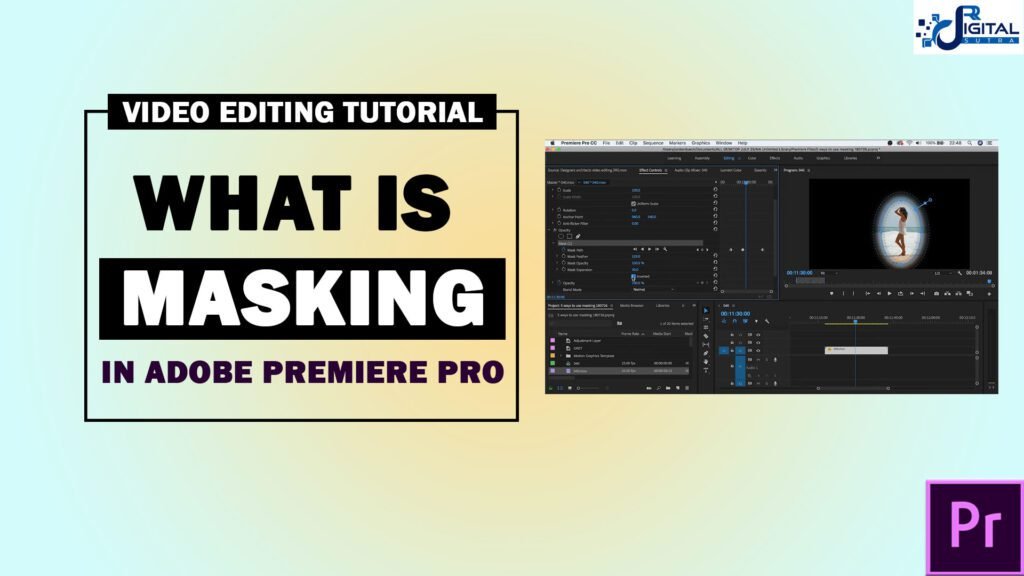
Your article helped me a lot, is there any more related content? Thanks!
Your point of view caught my eye and was very interesting. Thanks. I have a question for you.
Thanks for sharing. I read many of your blog posts, cool, your blog is very good. https://accounts.binance.com/de-CH/register-person?ref=PORL8W0Z