Lesson 2 – How to Setup Adobe Photoshop
Welcome to 2nd Lesson, How to setup Adobe Photoshop! In this lesson, we are going to learn about How to setup Adobe Photoshop software after Downloading, it is also called the Installation Process of Photoshop. And this topic is initial part under Video Editing Course. So Let’s Start by watching this video.
Adobe Photoshop Allows to create customise images as per need and this is a creative part under Video Editing sector and Learning about this software can help you to enhance your Career as a video editor. After completing the Download process it become necessary to install or setup Adobe Photoshop to start work on it. In the future lessons, we will cover Introduction of Adobe Photoshop, So to learn functionality of photoshop follow our next lesson.
The lesson includes in this video is mentioned below:-
-
Learning Video Editing skill is Right choice or not?
-
How to Setup / Install Photoshop Software?
-
How to Unlock Photoshop zip file?
What will be the Password used in Setup Photoshop?
-
What kind of Processor is useful for Running photoshop?

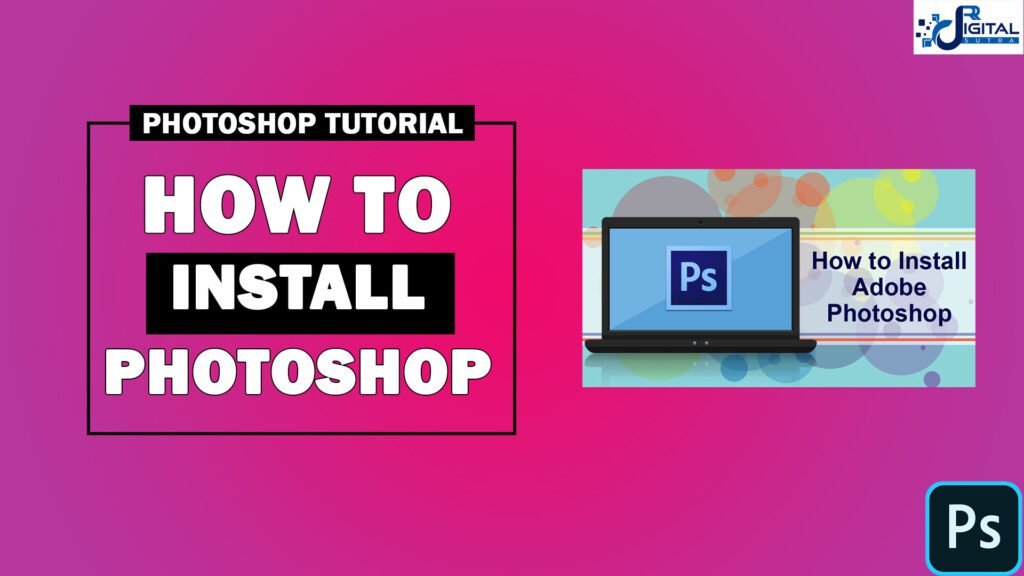
Your article helped me a lot, is there any more related content? Thanks! https://accounts.binance.com/tr/register-person?ref=MST5ZREF
Can you be more specific about the content of your article? After reading it, I still have some doubts. Hope you can help me.
Thanks for sharing. I read many of your blog posts, cool, your blog is very good. https://accounts.binance.com/ar/register?ref=V2H9AFPY
Thanks for sharing. I read many of your blog posts, cool, your blog is very good.
try these out
Hallo sir ye photoshop windows 7 me install nhi ho raha hai…kya kare
Windows7 ma hoga par apka configuration 64bit hona chiya
Sir mera pc ka configuration 64 bit ka hi hai…
Installed krte time error code 195 aa arha ahe
hello sir 2 din se download krne ki try kra hu but nhi hora hai download…pls fix this problem
Please ap muja bataya apka Pc ya laptop ka configuration kiya hai