Lesson 44 – What Is Scratch Disk in Photoshop
Welcome to the 44th Lesson, What is Scratch Disk in Adobe Photoshop! In our today’s lesson, we are going to learn about Scratch disk & its use in Adobe Photoshop software. And this topic is an important part come under Video Editing Course. So Let’s Start Exploring by watching this video.
If you are here to know what is Scratch disk in photoshop is, then I must say it is a type of hard disk used for storage on a temporary basis in the time of running the function of photoshop. But sometimes some error occurs in such scratch disks which has to fix to work further in photoshop software and only practical experience can make you able to fix this. In our next upcoming lesson, we will cover How to use Blending Option in Photoshop, So follow our next lesson as well to know more about Photoshop software.
The lesson includes in this video is mentioned below:-
-
What is Scratch Disk in Photoshop?
-
How to resolve scratch disk full error in Photoshop?
-
What is the function of “%temp%” ?
-
How to delete files?
-
How to setup RAM percentage?

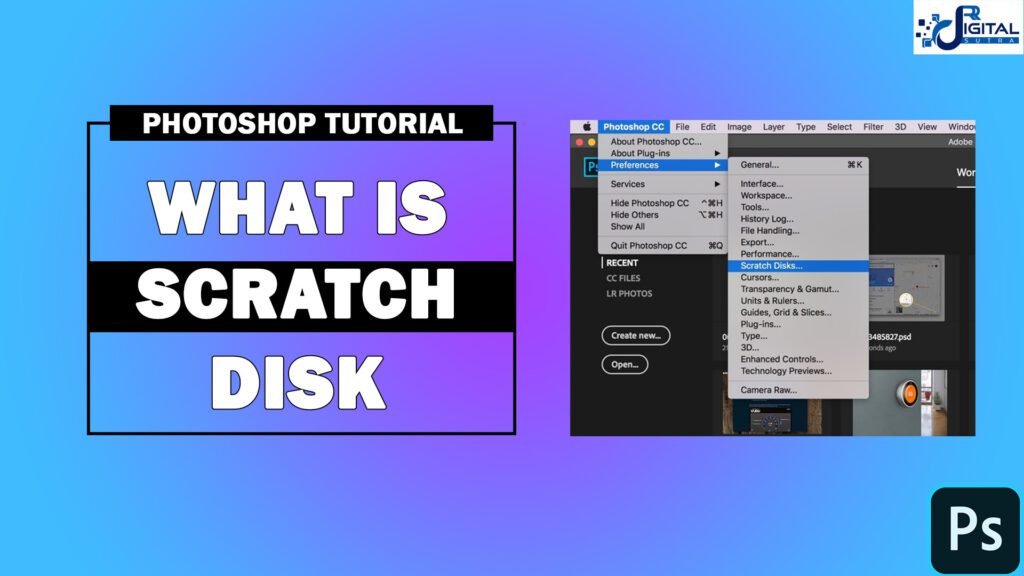
Thank you for your sharing. I am worried that I lack creative ideas. It is your article that makes me full of hope. Thank you. But, I have a question, can you help me?
I don’t think the title of your article matches the content lol. Just kidding, mainly because I had some doubts after reading the article.
Thanks for sharing. I read many of your blog posts, cool, your blog is very good.
Your point of view caught my eye and was very interesting. Thanks. I have a question for you.
Thank you for your sharing. I am worried that I lack creative ideas. It is your article that makes me full of hope. Thank you. But, I have a question, can you help me?
Your point of view caught my eye and was very interesting. Thanks. I have a question for you.