Lesson 45 – How to Use Blending Option in Photoshop
Welcome to the 45th Lesson, How to use Blending option in Adobe Photoshop! In our today’s lesson, we are going to learn about Blending option & its use in Adobe Photoshop software. And this lesson is a part of Video Editing Course. So Let’s Start learning by watching this video.
Sometimes we see when we do any kind of editing in a specific image the pixel get affected by the editing tool and the quality of the image as well get affected. So if Question raise like What is the Blending option in Photoshop? or What is the Role of Blending Option in Photoshop then it can be said Blending option control the affect of pixels means size and quality. In our future lessons, we will cover about Some important points of Premiere Pro as well As After effects and Basic VFX, So follow our next lesson as well to know more about Video editing Tools.
The lesson includes in this video is mentioned below:-
-
What is Blending option in Photoshop?
-
How to use Blending Option in Photoshop?
-
How to use different kind of Bubbles?
-
How to use Pillow Emboss?
-
What is Twirl?

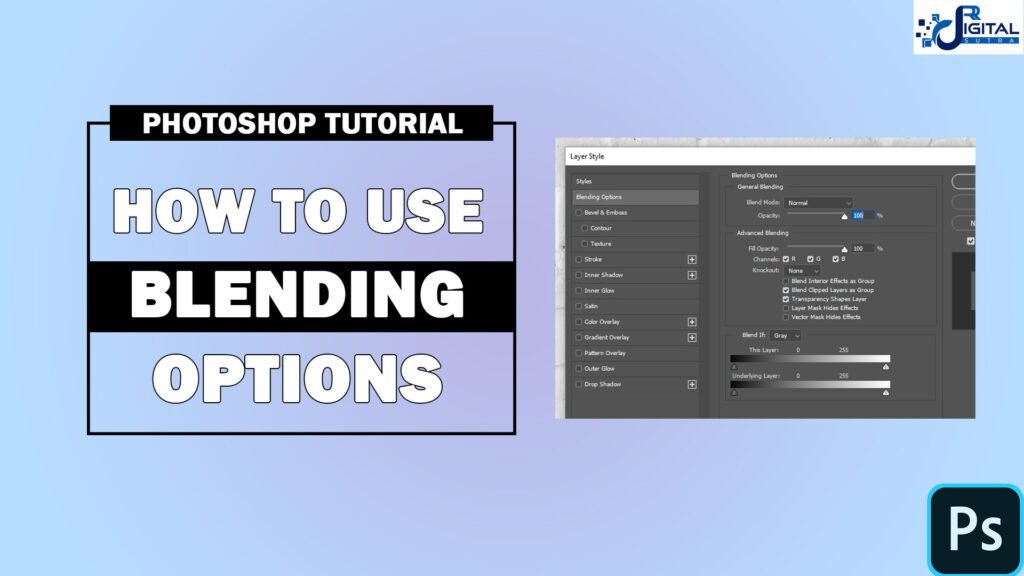
Can you be more specific about the content of your article? After reading it, I still have some doubts. Hope you can help me. https://www.binance.info/bg/register?ref=V2H9AFPY
Thanks for sharing. I read many of your blog posts, cool, your blog is very good.
Thank you for your sharing. I am worried that I lack creative ideas. It is your article that makes me full of hope. Thank you. But, I have a question, can you help me?
Your article helped me a lot, is there any more related content? Thanks!
Thank you for your sharing. I am worried that I lack creative ideas. It is your article that makes me full of hope. Thank you. But, I have a question, can you help me?
I don’t think the title of your article matches the content lol. Just kidding, mainly because I had some doubts after reading the article.
Wow, amazing blog structure! How long have you ever been blogging for?
you make blogging glance easy. The full look of your website is great, let alone the content material!
You can see similar here najlepszy sklep