Lesson 7 – How to Install WordPress on Hostinger
Welcome to the 7th Lesson, How to Install WordPress on Hostinger! In our today’s lesson, we are going to learn about the Installation process of the WordPress Website on Hostinger. Moreover, this topic is a part of Website Development Course. So Let’s Start by watching this video.
It’s very important to install WordPress on Hostinger from the auto-installer of the Hostinger panel to start designing the website as per need. And this step can’t skip proceeding further. In our future lessons, we will cover How to Design homepage using Elementor [Tutorial Part-1], So stay tuned to follow our next lesson.
The lesson includes in this video is mentioned below:-
-
How to Install WordPress website on Hostinger?
-
How to Change Name Server?
-
Source Website to Download Adobe Photoshop software for Free.
-
How to Install WordPress on Auto Installer?
-
How to set Administrator Username & Password?

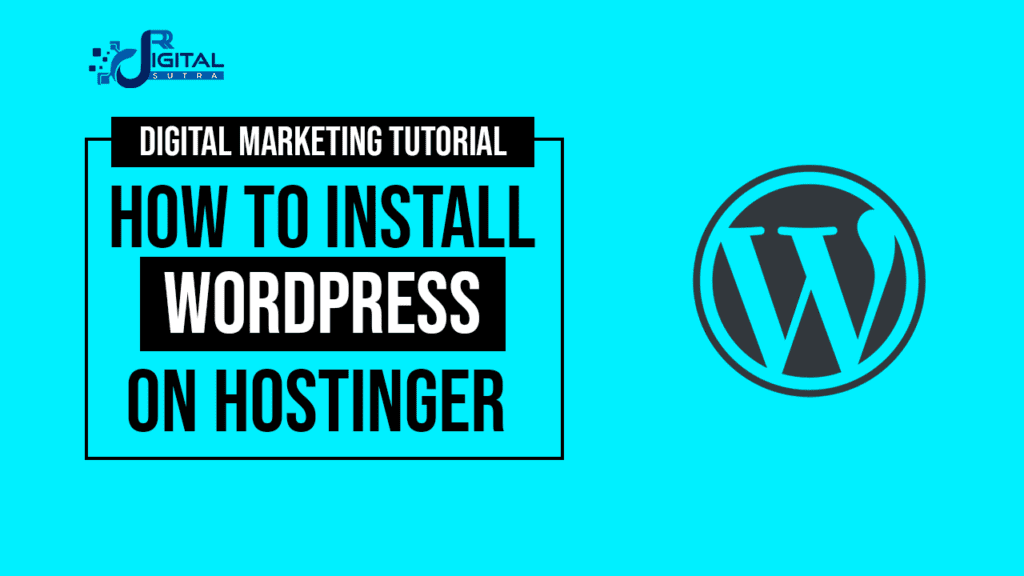
Bạn có thể tạo nhiều tài khoản phụ trong 888slot freebet (nếu cần) để quản lý ngân sách theo mục đích: giải trí, đầu tư, thử nghiệm chiến lược… TONY12-30
Thank you for your sharing. I am worried that I lack creative ideas. It is your article that makes me full of hope. Thank you. But, I have a question, can you help me?
Your article helped me a lot, is there any more related content? Thanks!
I don’t think the title of your article matches the content lol. Just kidding, mainly because I had some doubts after reading the article.
Thank you for your sharing. I am worried that I lack creative ideas. It is your article that makes me full of hope. Thank you. But, I have a question, can you help me?
Thank you for your sharing. I am worried that I lack creative ideas. It is your article that makes me full of hope. Thank you. But, I have a question, can you help me? https://www.binance.info/kz/join?ref=YY80CKRN