Lesson 42 – How to Edit Multiple Footage Angles in Premiere Pro
Welcome to the 42nd Lesson, How to edit Multiple footage angles in Adobe Premiere Pro! In our today’s lesson, we are going to learn about the editing process of multiple footage angles and its utilisation to make a video perfect by improving quality in Adobe Premiere Pro software. And this lesson is very important part of Video Editing Course. So Let’s Start learning by watching this video.
In movies and web series we see multiple footages together make a good footage with various angles. It’s tough to edit multiple footage and combine them to make a good one. In this video lesson, we have taken multiple footages with different angles and edited them to make smooth good quality footage. This Assignment is to understand the basic work from different angles and this will give you the idea to use these tricks in your customized work as per need. In our next lesson, we will cover How to edit green screen project bomb Effect in Premiere Pro, So follow our next lesson as well to know more about Premiere Pro software and its tool.
The lesson includes in this video is mentioned below:-
-
How to edit a video in cinematic way in Premiere Pro?
-
How to edit multiple angles in Premiere Pro?
-
Use of razor tool to edit multiple angles.
-
Use of crop effect in cinematic editing.
-
How to do necessary setting?

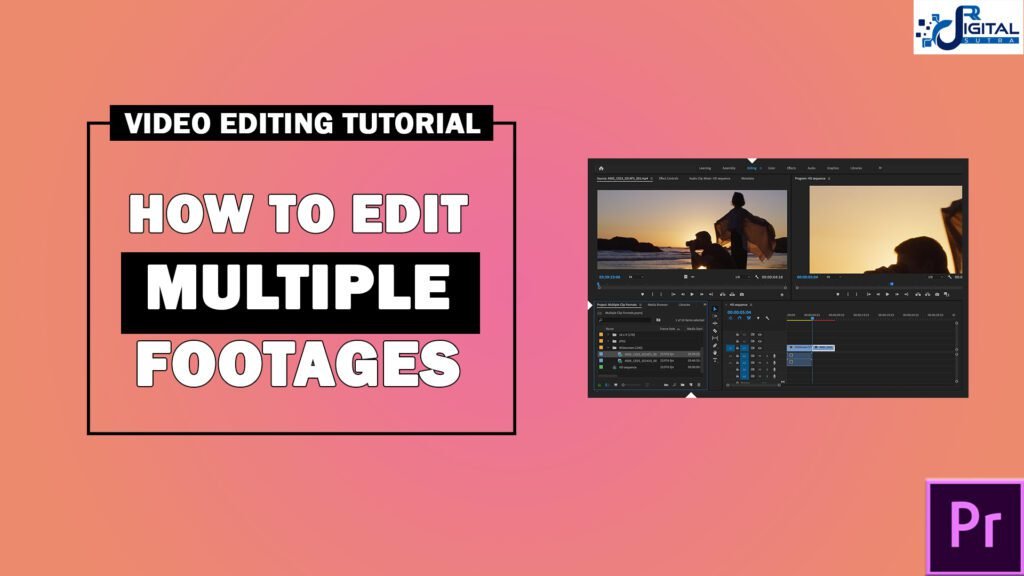
Your point of view caught my eye and was very interesting. Thanks. I have a question for you.
Thanks for sharing. I read many of your blog posts, cool, your blog is very good.
I don’t think the title of your article matches the content lol. Just kidding, mainly because I had some doubts after reading the article.
Your point of view caught my eye and was very interesting. Thanks. I have a question for you.
Wow, incredible weblog structure! How lengthy have
you been running a blog for? you make running a blog look easy.
The total look of your web site is wonderful, as well as the content!
You can see similar here najlepszy sklep