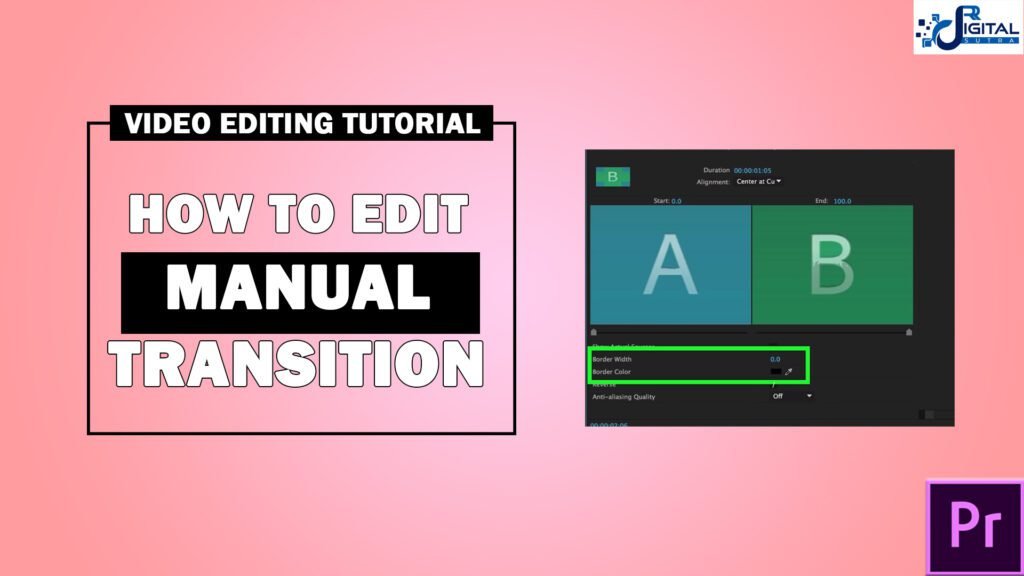Lesson 41 – How to Edit Manual and Create Transitions in Premiere Pro
Welcome to the 41st Lesson, How to Edit Manual and Create Transitions in Adobe Premiere Pro! In our today’s lesson, we are going to learn about the editing process and creation of manual transitions in Adobe Premiere Pro software. And this lesson is very important as well as essential part come under Video Editing Course. So Let’s Start learning by watching this video.
Before going to the advanced chapter about Manual Transition let us know about Transition first about what is a transition? A Transition is simply an effect that is used to smoothen the cut of two footage so it is placed between Two cuts of a video. Transition can be used as readymade but as per customize work it becomes necessary to edit the transition manually by changing the setting as per need and that’s called manual transition. This video lesson practically showed how to edit manually any kind of transition. In our next future lesson, we will cover How to edit Multiple footage angle in Premiere Pro, So follow our next lesson as well to know more about Premiere Pro software and its tool.
The lesson includes in this video is mentioned below:-
-
What are manual transitions in Premiere Pro?
-
How to create manual transitions in Premiere Pro?
-
Why to delete transition effect?
What is color matte?
-
How color matte helps to create cinematic look in video?