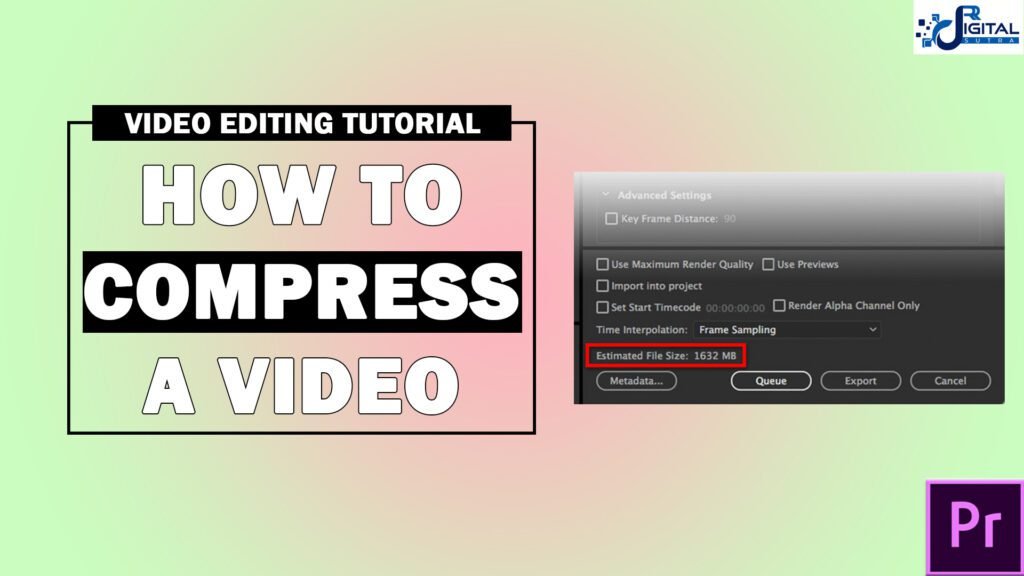Lesson 21 – How to Reduce Video File Size in Premiere Pro Without Losing Quality
Welcome to the 21st Lesson, How to Reduce Video file Size in Adobe Premiere Pro without losing Quality! In our today’s lesson, we are going to learn about the process how to compress video file size in Adobe Premiere Pro software. And this lesson is an unskippable part of the Video Editing Course. So Let’s Start learning by watching this video.
Sometimes if you don’t compress a video then the size exceeds the limit and a small seconds video can size as Gb. But in Premiere Pro, a solution is there to overcome such a problem and from that point come how to reduce video file size in premiere pro? Video size can be compressed in Adobe Premiere Pro software and can regulate size as per need without compromising the quality of the video. How can this possible to know more practically watch this video lesson for this solution. In our future lessons, we will cover How to do effects and adjustment layers in Premiere Pro, So follow our next lesson as well to know more about Premiere Pro software.
The lesson includes in this video is mentioned below:-
-
How to export file with low file size?
-
How to select any video?
-
What is the use of Control +m?
-
How to reduce bitrate to compress video?
-
How to export a video?