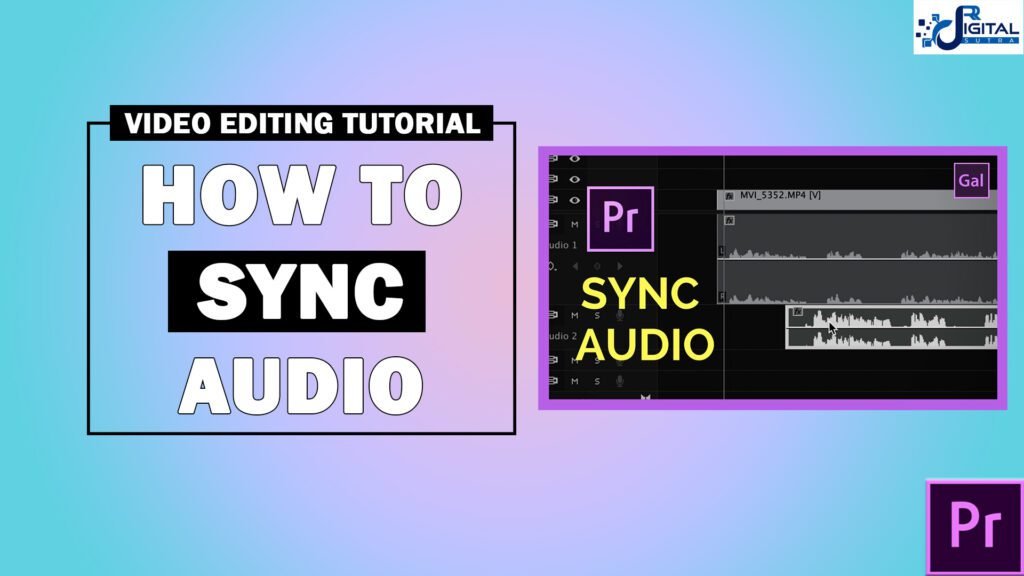Lesson 24 – How to Sync Audio in Adobe Premiere Pro
Welcome to the 24th Lesson, How to Sync Audio in Adobe Premiere Pro! In our today’s lesson, we are going to learn about Audio Syncing Process & its usefulness in Adobe Premiere Pro software. And this chapter is an important part come under Video Editing Course. So Let’s Start learning by watching this video.
In this case, if we use different audio and video in premiere pro, in that case, have to sync audio with the video footage. Now the question is How to sync audio in Adobe premiere pro software? And what is Audio Syncing? syncing is the process of merging means mixing two different audio and video to make a perfect version. These kinds of practical things can be understood better with practical visualization and this video is made to serve this purpose. In our upcoming future lesson, we will cover How to add Background Music in Any video in Premiere Pro, So follow our next lesson as well to know more about Premiere Pro.
The lesson includes in this video is mentioned below:-
-
What is Audio syncing in Premiere Pro?
-
How to edit or sync audio in Premiere Pro?
-
How to change premiere pro interface?
-
What is the use of M in audio Syncing?
-
How to do Syncing Manually?