Lesson 43 – How to Remove Sky in Photoshop
Welcome to the 43rd Lesson, How to Remove Sky in Adobe Photoshop! In our today’s lesson, we are going to learn about process to remove sky in Adobe Photoshop software. And this lesson is an Important part of Video Editing Course. So Let’s Start Exploring by watching this video.
Are you looking for a solution on how to remove or replace the sky from a particular image? If your answer is yes then this video will help you out to learn how to replace a sky in 1 minute from any kind of image. Practical experience is necessary to learn these kinds of things and our trainer will help you out with the best practical experience via this Video Lesson. In our upcoming next future lesson, we will cover What is Scratch Disk in Photoshop, So follow our next lesson as well to know more about Photoshop Software.
The lesson includes in this video is mentioned below:-
-
How to Remove Sky from a picture?
-
How to use Copy any layer in Photoshop? What is the Shortcut key?
-
How to fix level?
-
How to highlight Black Portion?
-
What is the function of Ctrl+click ?

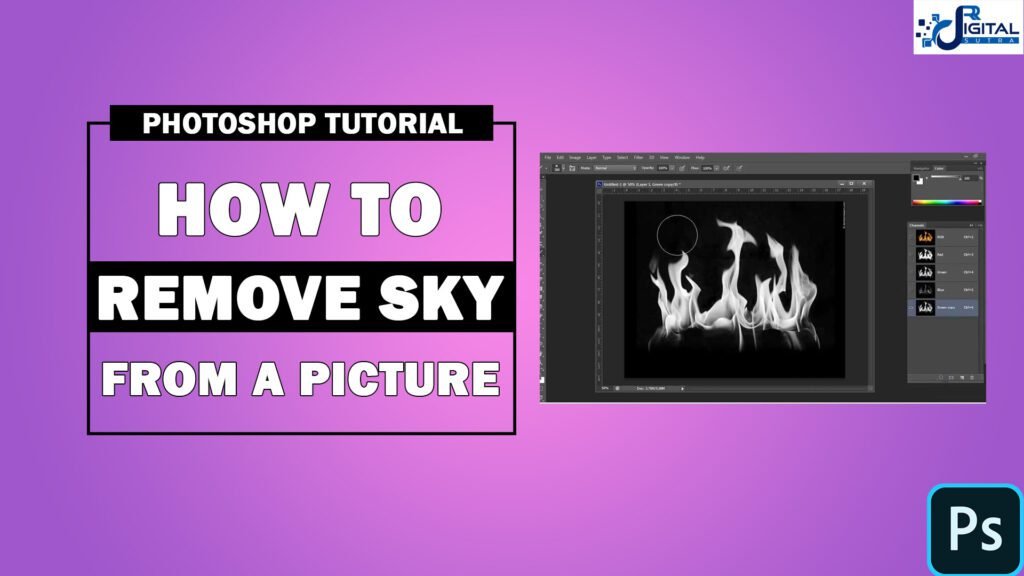
Thanks for sharing. I read many of your blog posts, cool, your blog is very good.
I don’t think the title of your article matches the content lol. Just kidding, mainly because I had some doubts after reading the article.
Thanks for sharing. I read many of your blog posts, cool, your blog is very good.
Thanks for sharing. I read many of your blog posts, cool, your blog is very good.
Your article helped me a lot, is there any more related content? Thanks!