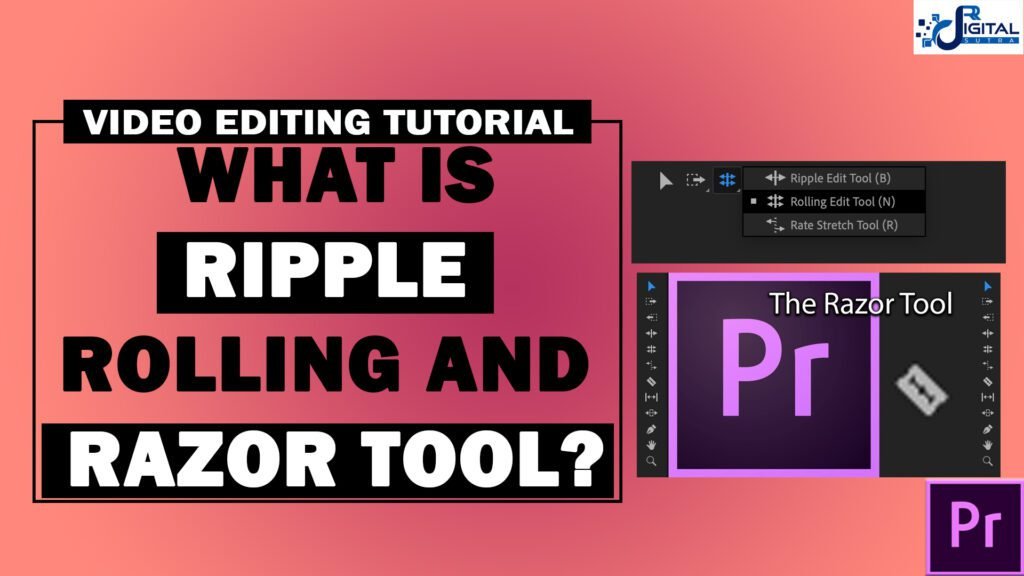Lesson 7 – What is Rolling tool, Ripple Tool and Razor tool in Adobe Premiere Pro
Welcome to the 7th Lesson,What is Rolling Tool, Ripple Tool & Razor Tool in Adobe Premiere Pro! In our today’s lesson, we are going to learn about two popular Tools that is Rolling, Ripple & Razor tool as well as their use in Adobe Premiere Pro software. And these tools are very important part of Video Editing Course. So Let’s Start learning by watching this video.
This video explained three major important tools of Adobe premiere pro ripple tool, rolling tool & razor tool and practically showed their specific work in premiere pro software. Ripple tool helps out to move an edit point, it is useful to shorten the length of footage. Ripple tool used as a trim tool. Razor tool is used to cut a clip in the timeline into two separate clips. Next, comes to Rolling tool, which is also another trim tool that is used to trim like adjustment, polishing we can say it in a better way. To know more about practically how these tools help in editing watch this video lesson now. In our upcoming lessons, we will cover, How to do editing with slip and slide tool in Premiere Pro, So follow our next lesson as well to know more about Premiere Pro tools.
The lesson includes in this video is mentioned below:-
-
What is Clone Stamp Tool in Premiere Pro?
-
What is the purpose of Rolling & Razor tool in Premiere Pro?
-
How to trim and adjust multiple footage to make one new?
-
How to adjust duration with rolling edit tool?
-
What is the short form of all these tools?